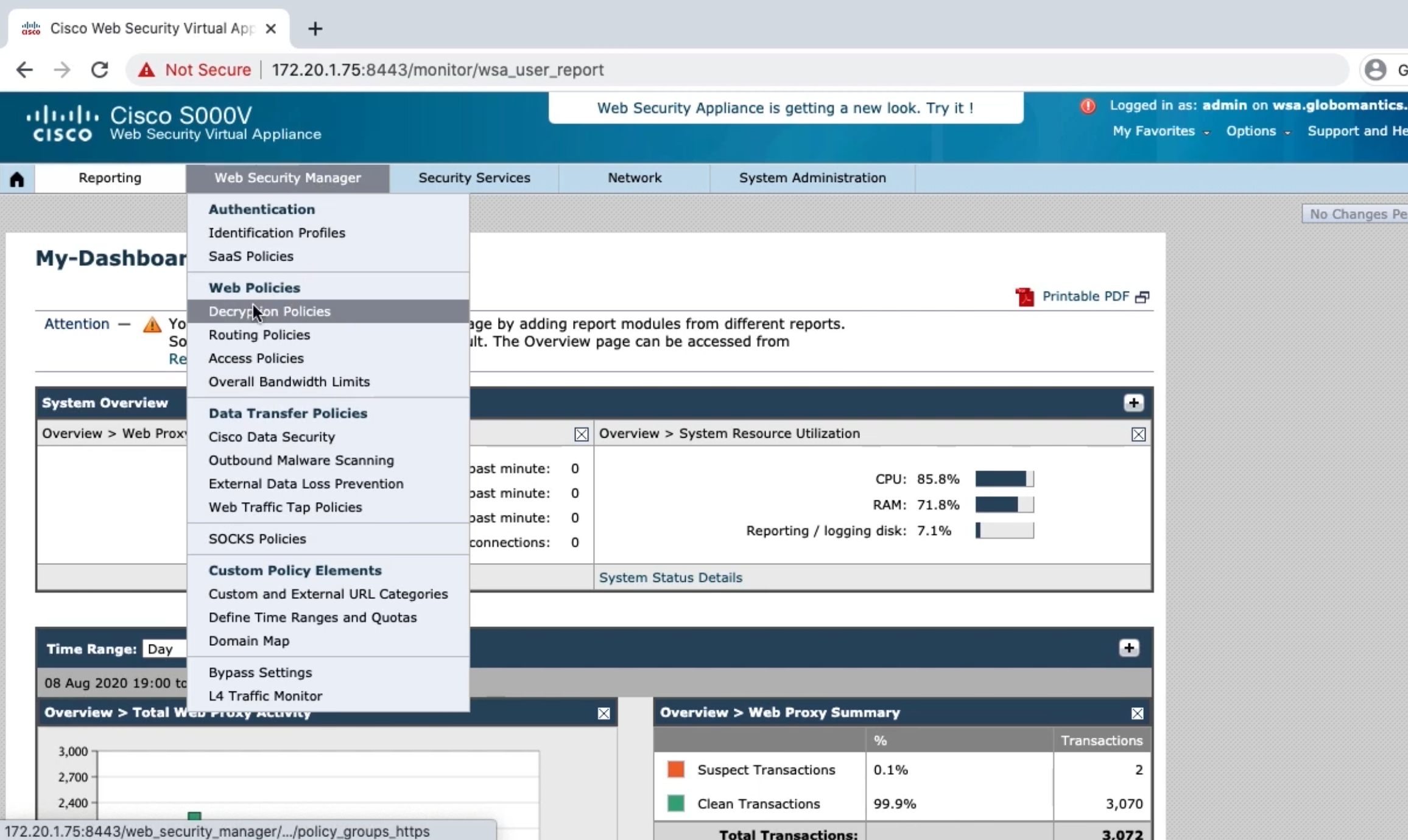Configuring the WSA as a Secure Internet Gateway¶
Modifying the Global Access Policy¶
Restrict URL categories
Restrict Google Maps application
Look at file types we can block
Configure antimalware settings
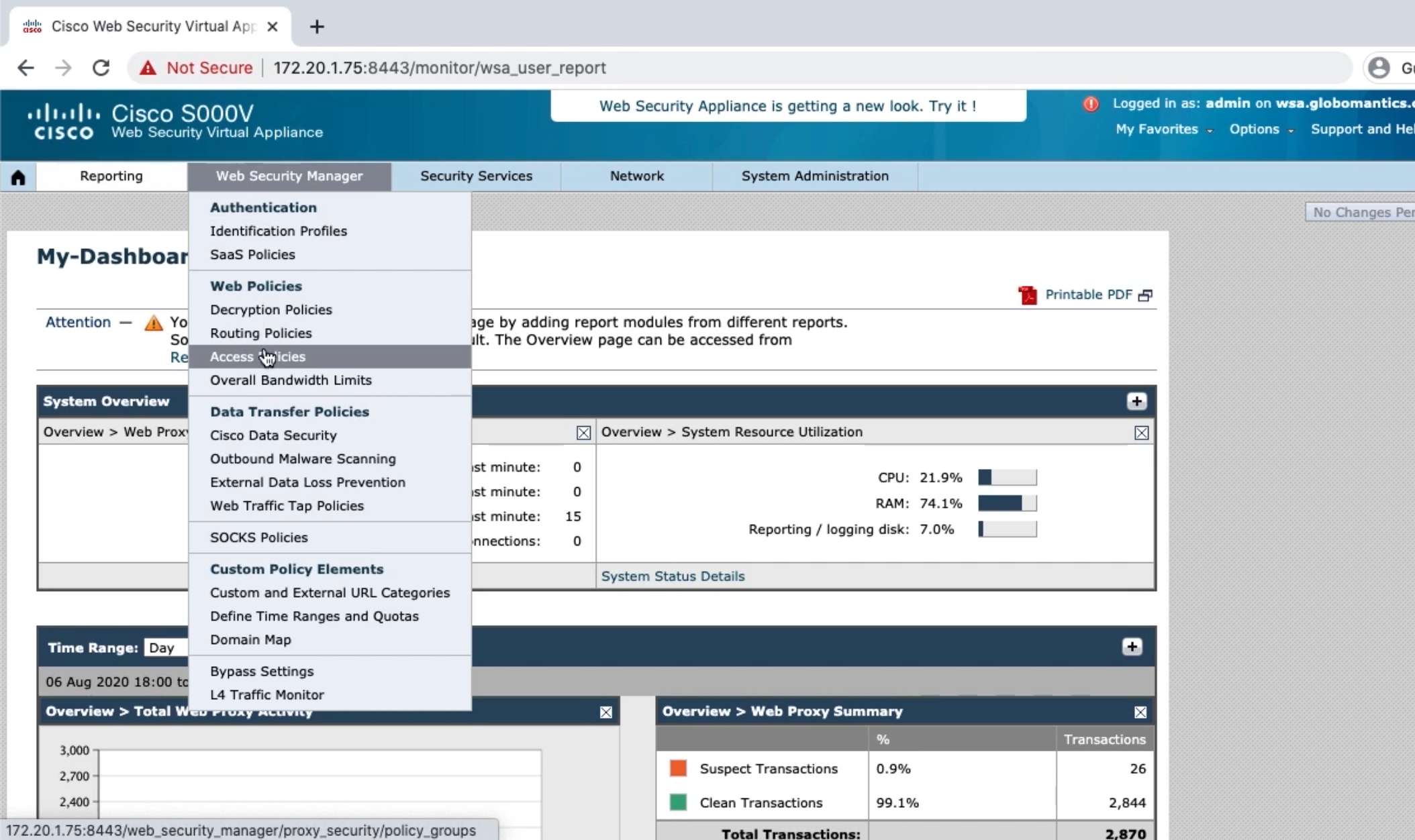
Creating an Exemption Access Policy¶
Look at new identification profiles
Create exemption policy for IT admins
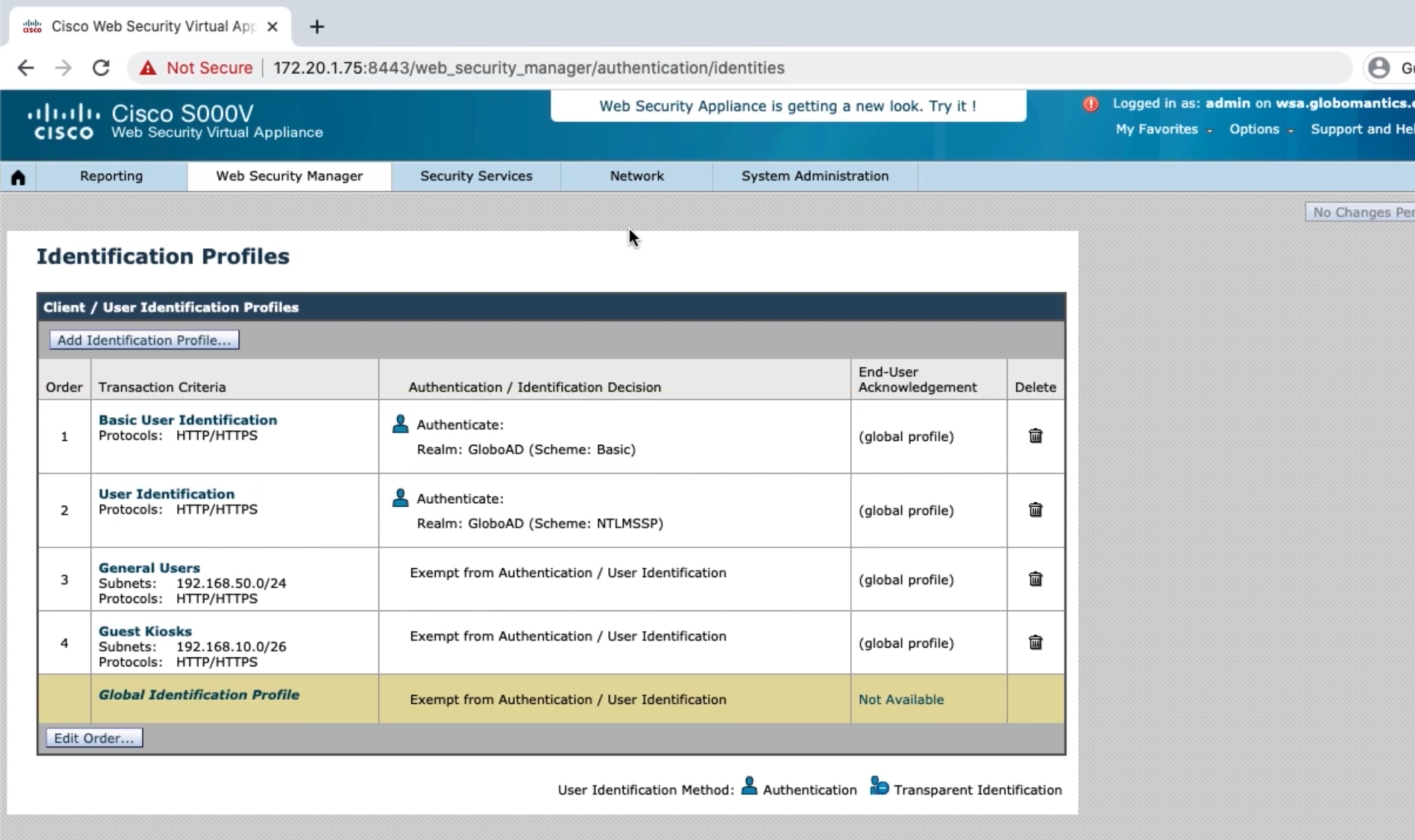
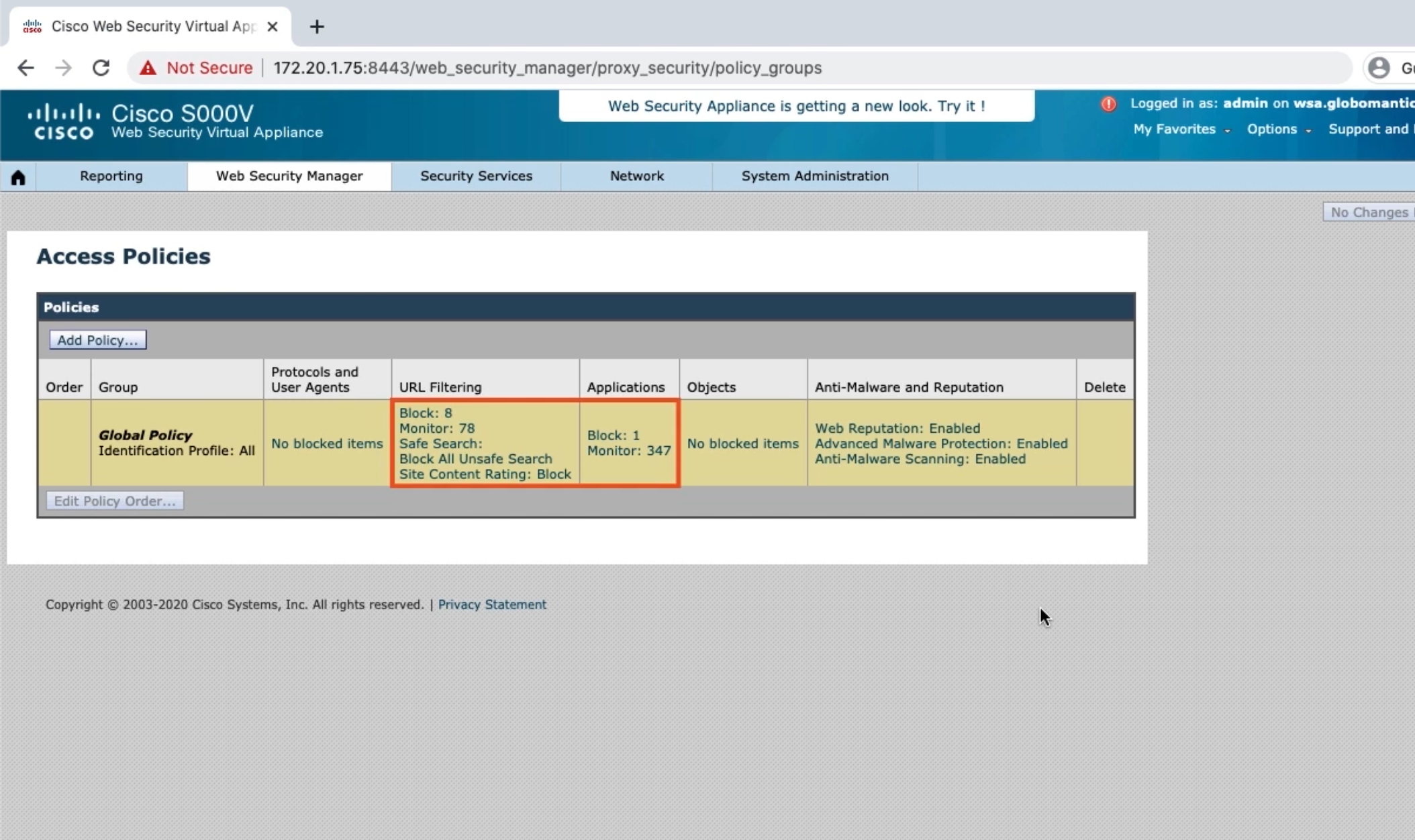
Testing the WSA’s Access Policies¶
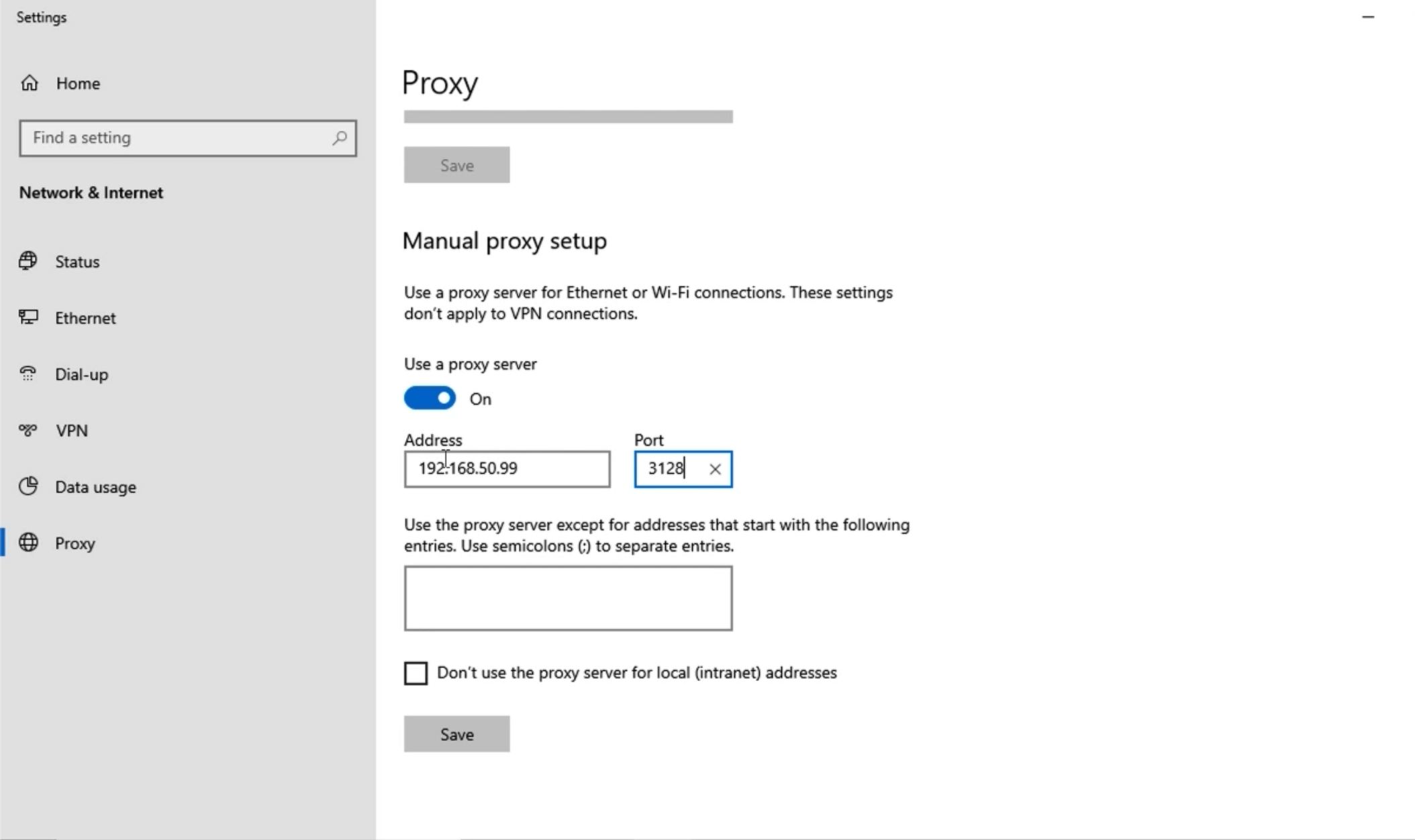
Decryption Policy Overview¶
Client initiates TLS session with site
WSA initiates TLS session with site on client’s behalf
Site sends signed certificate to present to client
WSA sends signed copy of site’s certificate
Configuring Certificates on the WSA¶
Self-Signed Certificates
Certificates will need to be added to every endpoint
Not scalable
Add Certificate to PKI
Endpoints already trust certificates signed by CA
More scalable
Installing Certificates on the WSA¶
Install root certificate on WSA
Create CSR and obtain cert
Install certificate on WSA
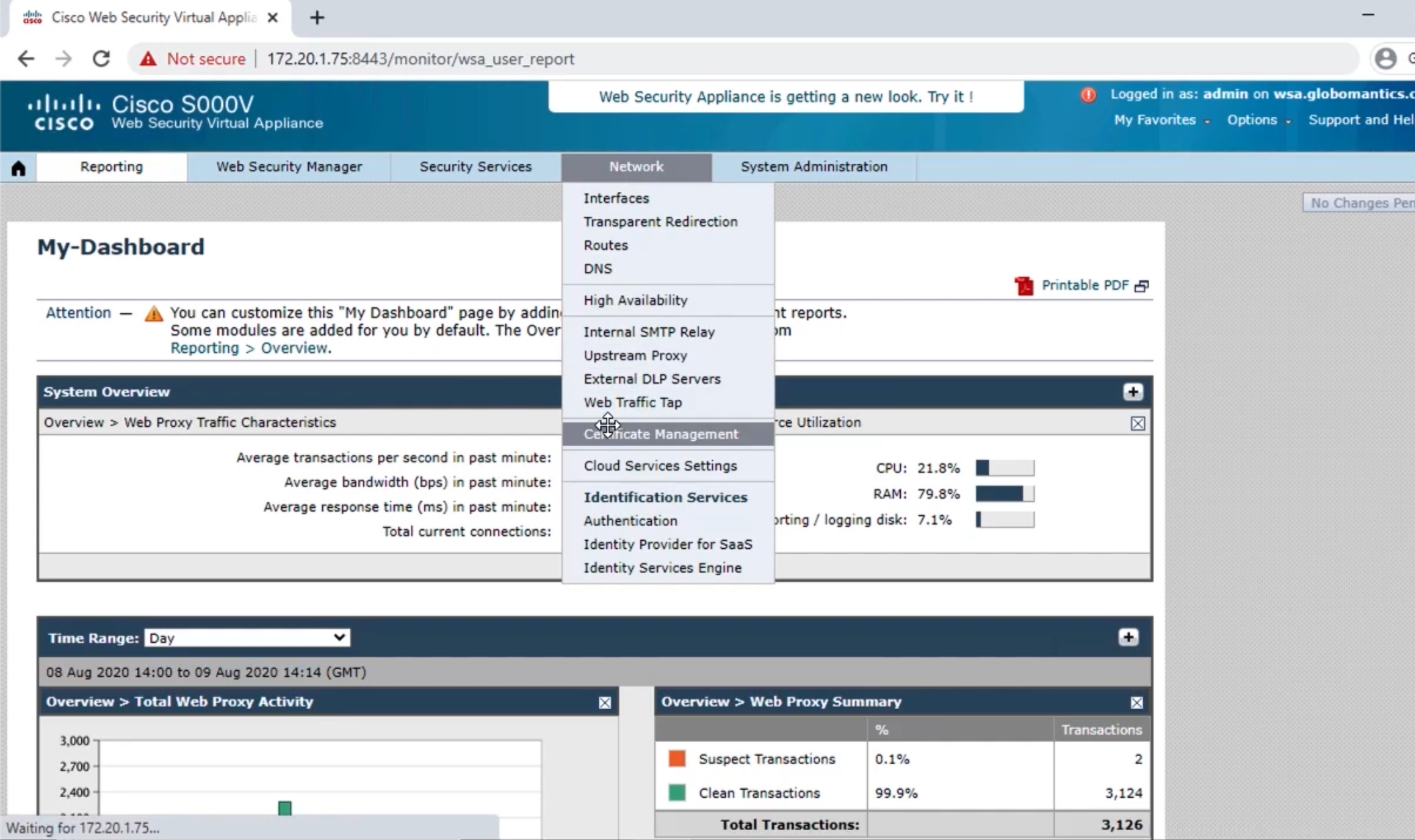
Configuring Decryption Policies and Verifying¶